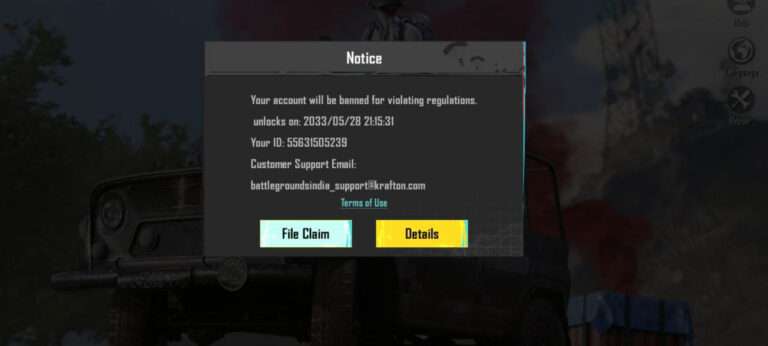How to download bgm in ios device.App Store for iPad and iPhone users can now download Battlegrounds Mobile India after months of anticipation. Pre-registration began in mid-June and Android users have had access to the game since then. For a long time, Krafton teased BGMI’s iOS release. When it comes to BGMI iOS download, this guide is exactly what you need.
Table of Contents
BGMI release date in iOS
When it was first released on Android platforms, BGMI went viral in the Indian gaming community. Because Krafton developers released it on the Google Playstore, Apple users have begun to speculate.
An official confirmation call came from BGMI’s creators, who said they’d taken note of how well-received BGMI Android was. The question that plagued every iOS fan of Battlegrounds Mobile India was, “When BGMI released on iOS?”
An upgrade has been added to the mix this time around! On August 18, 2021, the company released the BGMI iOS version.

Requirements
The BGMI iOS app is now available on the App Store. BGMI on iOS is 1.9GB in size and requires iOS 11.0 or higher to play.
To run the BGMI, Krafton recommends at least 2GB of RAM. For example, the latest film has been rated 17+ with “frequent/intense realistic violence” in the description. PUBG was banned in India, and Krafton wanted to prevent that from happening again.
Also Read:How to create stylish name in free fire Augest 2021
Steps to download BGMI iOS
With the BGMI iOS download link, you only have to follow these steps to know how to download the BGMI iOS version:
- Every game enthusiast must head to the Battlegrounds Mobile India official website.
- As they see the BGMI homepage showing up, you will see “Download on the App Store” on the left or “iOS Download” on the top-right screen.
- Choose either of these options and it will redirect you to the Apple iOS store.
- Now just click the install option and you will see the iOS version being downloaded to the device.
Simply click the link to download BGMI on iOS using your iPad or iPhone, or you can follow the above steps, which may sound complicated but are actually quite simple. Choose “Get” from the App Store listing after you’ve been redirected, authenticate yourself with Face ID or your Apple ID credentials, and you’re good to go!