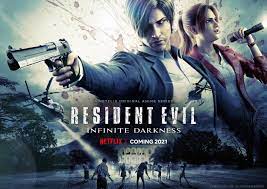How to clear effects in minecraft survival.In Minecraft, there are so many different effects that you’re bound to have come across at least a few of them. Monsters, mobs, potions, and special items can all apply them to the players. In addition to positive effects such as increased movement speed, there are negative effects such as poison, frostbite, and burning.
There is no one who wants to experience the negative effects of the game. Where are the effects in Minecraft that need to be removed?
How to remove effects in Minecraft Survival

Drinking a bucket of milk is the only way to remove your status effects in Survival mode (without cheats). To prepare for battle with Wither Skeletons or Cave Spiders, bring some milk. Right-clicking a Cow with a Bucket will yield this fantastic ingredient.
Wither Skulls are required to summon the creature. It’s the second boss you’ll face in Minecraft after you’ve slain the Ender Dragon. There is, however, a very slim chance that the Wither Skeletons will drop Wither Skulls. Then, get to work.
You can also remove the current status effects from your character by using a Totem of Undying to revive yourself or by exiting The End via its return portal.
How to remove effects in Minecraft Creative (Cheats enabled)

It’s easy to remove effects in Minecraft when you’ve activated your Cheat Engine settings. You don’t even need any milk to make this recipe. Open the game’s chat bar and use commands to remove any negative status effects on your character. Using the chat bar is simple.
In the latest 1.17 version of Minecraft, here are the commands to remove effects:
- “/effect clear ” will remove all status effects on the target player.
- “/effect clear @a” will remove status from all players in the current Minecraft world.

For players on the Bedrock Edition, the commands are a little bit different. Here’s how they go:
- “/effect clear” removes status effects on the target player. If left blank, the player that executed the command will be the target of the command.
- “/effect @a clear” will remove effects from all players currently connected to the Minecraft world, dead or alive.