How to kill all mobs in minecraft command 1.7.10.Minecraft is a sandbox game with a massive world made of blocks that represent various materials. Despite its blocky appearance, the game consumes a significant amount of resources on your computer. To use fewer computer resources, the game has spawned and respawned entities that are far away from your location. However, this does not always work out.
Table of Contents
How to kill all mobs in minecraft command 1.7.10
If your world has been running for a while, you may notice lag and stuttering on a regular basis. There are probably too many mobs in your world that haven’t despawned. There is only one solution to this problem. All you have to do is kill all the mobs and your game will return to normal.
But how do you get rid of all the mobs in Minecraft Obviously, you can’t just travel around the world and manually kill each of them. It will take an inordinate amount of time, and the mobs will respawn in any case. Instead, you can quickly and easily kill all mobs in Minecraft with the kill command.
How to Enable Minecraft Cheats
We’ll show you how to kill all mobs in Minecraft, but first you must do something.
You must first enable cheat for your world in order to use commands in Minecraft. Cheats can be enabled in any version of Minecraft. To enable a cheat for your Minecraft world, follow these steps.
- Start with opening Minecraft on your device.
- Press the Play button on the main screen.
- If you are trying to enable cheat on an existing world, you will see your world in the World tab, below the Creating New World.

- Press on the Edit button that looks like a pencil next to your world.
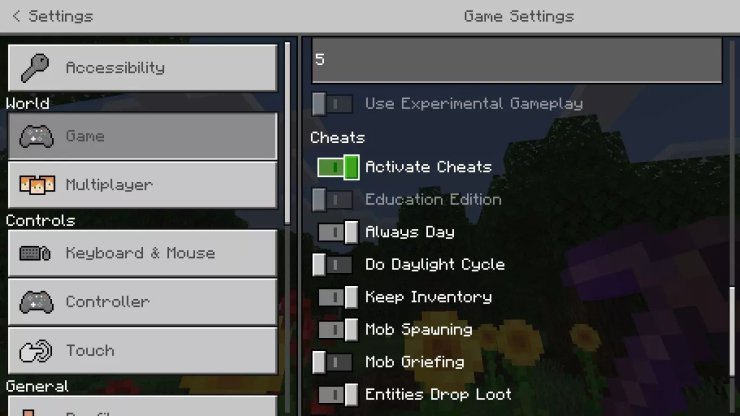
- This will open a Game Setting menu. Scroll down the settings to find the Enable Cheat option. There are also a lot of other settings and options for you to adjust if you want to.
How To Kill All Mobs In Minecraft With Kill Command
The “/kill” command in Minecraft is used to instantly kill any entity in the game, including mods, players, and even items. The command can kill a single target or a group of targets that you specify. If you enter the command without any parameters, it will kill everything, including you, the player.
You’ll need the “/kill @e” command to exclude things you don’t want to kill. This command also kills everything, but you can specify what you don’t want to kill.
How to clear all entities in Minecraft except player
If you don’t want to kill yourself and other players in your world, use the “/kill @e[type=! command [player] “However, this command will destroy armour stands and items, so be cautious.

If you want to keep all the items as well, use the “/kill @e[type=!player,type=!item]” command.
To keep all the players, items, and carts, use this command “/kill @e[type=!player,type=!item,type=!cart]“. This is the Minecraft kill all mobs command that will keep you from losing your precious progress.
How to despawn mobs in Minecraft
If you don’t want the mobs to respawn because you want to explore the world, you can use this command “/gamerule domobspawning false” before you use the kill command. This command will prevent mobs from respawning after you kill them.
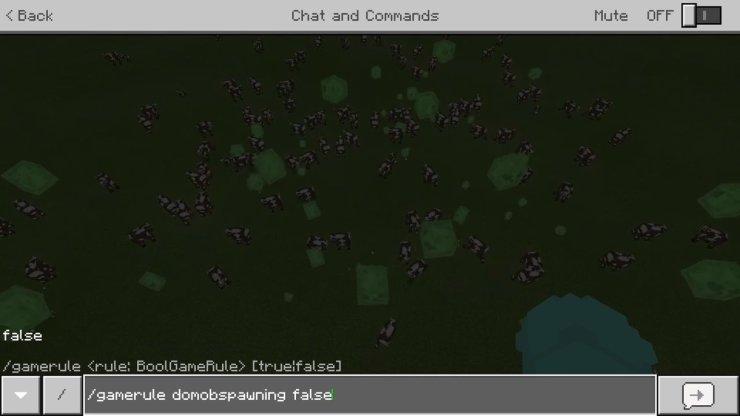
If you just want to clear the world and start over, use the “/kill @e” command twice. The second command is to clean up all of the items dropped by mobs after they are killed.
Note: If you’re not sure how these commands work, try them out once or twice in a different world that you don’t care about first.
Learn More: From Beginner to Expert: How to Improve Your Solitaire Spiderl
How to enter commands in Minecraft
The chat function in Minecraft allows you to enter commands. To open the chat window, press T on PC, D-pad right on the controller, or the chatbox button on Android. Now, in the chat window, type or copy the appropriate command and press Enter.
In the chatbox on the left, the game will display a list of everything you killed.

You now understand how to kill all mobs in Minecraft. More Minecraft guides can be found in the following articles on our website:
How to kill all mobs in minecraft command 1.7.10?
- Start with opening Minecraft on your device.
- Press the Play button on the main screen.
- If you are trying to enable cheat on an existing world, you will see your world in the World tab, below the Creating New World.
- Press on the Edit button that looks like a pencil next to your world.
- This will open a Game Setting menu. Scroll down the settings to find the Enable Cheat option. There are also a lot of other settings and options for you to adjust if you want to.




