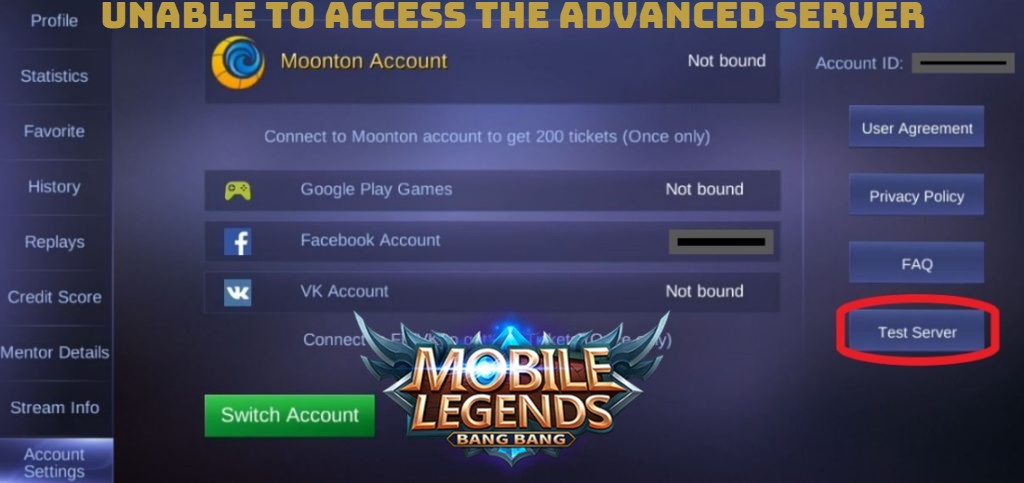Unable to access the advanced server in mobile legends.In order to fix the issue, players who are unable to connect to the Advanced Server should follow the options listed below.
- Tap on the Customer Care option in the main dashboard of the game and then Click on the Bug Report.
- Now click on, How to get access to Advanced Server.
- Once the page is loaded, fill in the details like Your Game ID and Server Code (Server Code is located near the ID in your profile).
- In Ques 3, select B as an option.
- Then select the Android Version, Phone Model, the Date the issue you faced (input at least 1-month earlier date)
- Add a Screenshot of the issue.
- For Question 9, select options 1, 2, 4, 5.
- For Question 10, select options 1, 4, 5.
- For Question 11, select options 1, 2, 3, 4.
- For Question 12 and 13, answer honestly on your opinions about the Advanced Server, then submit.
This issue will take a week to resolve after the report is submitted. Then you can enter the game and play it.
Many players are unable to access the Advanced Server. A number of factors could be at play.
- The server is full. The advanced server is for a limited number of players. So, it gets full, and to get into the server you need a special invite from game developers.
- Your internet connection is not very fast.
How to get back to Original Server from Advanced Server in Mobile Legends?
- It is very simple to get back to the original server. You have to follow the same process as going into Advanced Server.
- Go into Profile> Account Settings> Original Server.
- You will be back to your original profile.