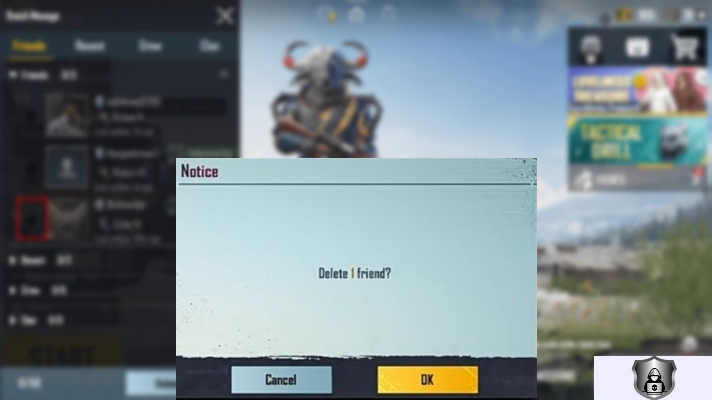How To Unfriend Friends In Battlegrounds Mobile India (BGMI)
How To Unfriend Friends In Battlegrounds Mobile India (BGMI).For Android users, Battlegrounds Mobile India (BGMI) has been out for a while now. Even though playing with a team is more fun, you may regret adding someone to your squad. It is not possible to remove a player from your BGMI friend list by simply deleting the player from your friend’s list. How to delete/remove friends from Battlegrounds Mobile India is the topic of this article.
Removing friends in Battlegrounds Mobile India (BGMI) is pretty easy. Here is how you can do it:
- Open the BGMI app on your mobile device.
- Go to the ‘Friends’ tab, located on the left side of the screen.
- Tap on it to view your friend list and tap the bullet list icon.
- Tap on ‘Batch Manage’ in the drop down it opens.
- Select the player or players you want to unfriend using the check box on the left side of their profile picture.
- Tap delete located at the bottom.
Also Read:How To Remove Friends In Battlegrounds Mobile India (BGMI)
- BGMI will ask you for a confirmation, select ‘OK’ here.
The selected player(s) will be removed from your friend list in BGMI. To block someone, tap the message icon to the right of their avatar.