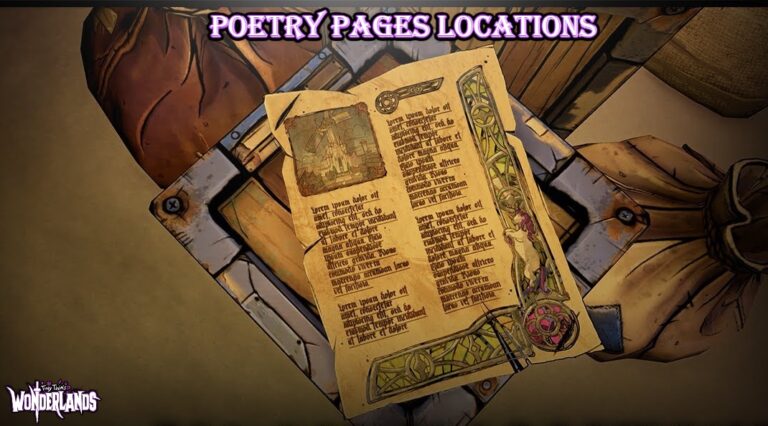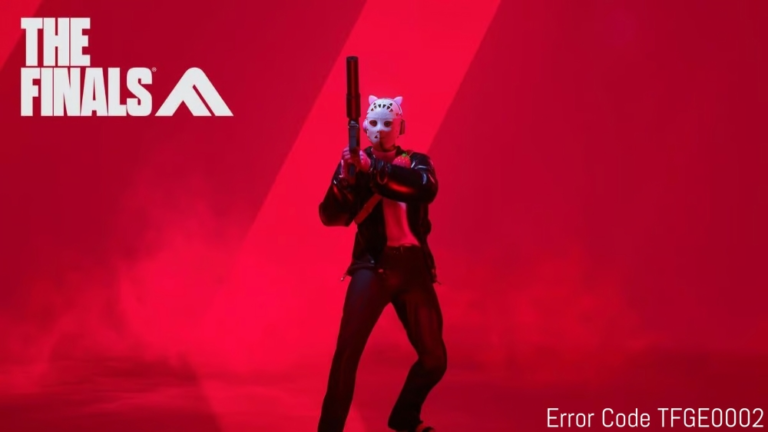How to create a multiplayer server in minecraft java edition 1.17.Joining a Multiplayer Server in Minecraft is quite easy. Follow the following steps to join Minecraft’s Multiplayer Server:
- Log in to Minecraft.
- Choose the Multiplayer option in the main menu.

- Click on the Add Server button in the menu at the bottom.

- Enter the web address or IP address of that server and click Done.
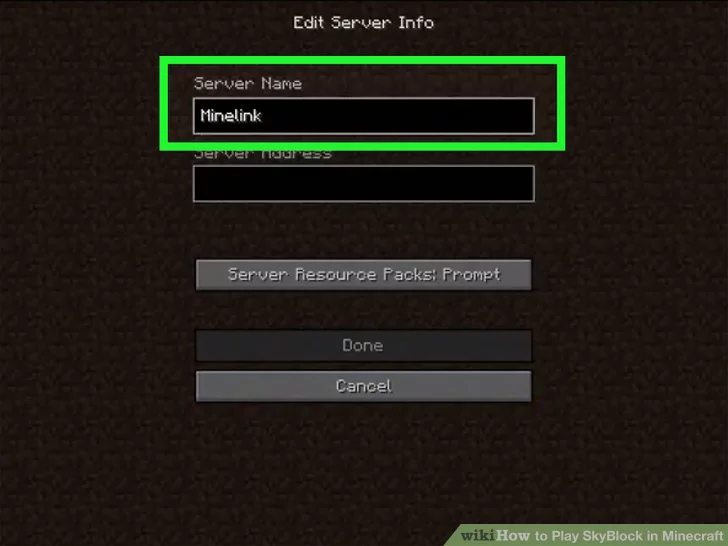
- Now you should find that server on your server list. Just click on it to start connecting to it.
Also Read:How To Beat The Stronghold In Minecraft