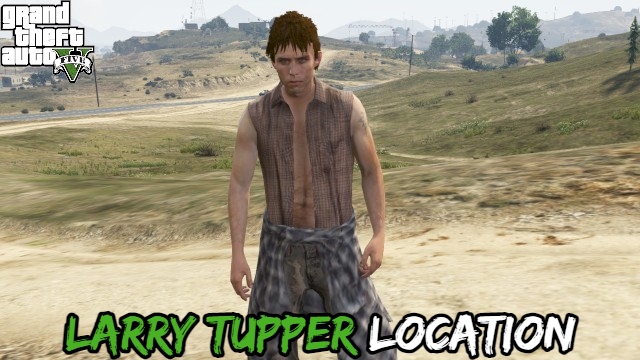How to get Garena Free Fire room card for free on 18th June. To make an unique room in Free Fire, players will need a room card. They can buy this card for 100 diamonds from the in-game store.
However, because diamonds must be purchased with real money, acquiring a room card is not a possibility for everyone.
While reaching 1800 dog tags in guild tournaments can also get you a room card, Garena has created a new event that will give you one for free.
What to do to get a free room card in Free Fire on June 18th
Players may expect a lot of goodies in Rampage 3.0. Participating in a variety of events will earn you these rewards.
Free Fire players can get a free room card on June 18th by simply playing a match with their friends at one of these events.
After playing with friends, players can get a room card by following the methods outlined below:
- Players must open the events section in Free Fire by clicking on the calendar icon located on the right side of the screen
ALSO READ: How To Complete Warzone Bullfrog Breakdown In Call of Duty

- They can then select “Play with Friends” under the Rampage 3.0 tab.

Players should click on the “Claim” button beside the room card to obtain it.
- It is essential to note that the reward can only be obtained on June 18th, 2021. Players should, therefore, try their best to obtain it on that day.
How to use a room card in Free Fire
Players can follow the steps given below to use a room card in Free Fire:
- Players should first click on the mode selection icon located on the right side of the screen.

- They can then choose the “Custom” option before clicking on the “Create” button.

- Players should adjust the preferred options from the list, like the HP map and movement speed.
- After the necessary settings have been set, they can click on the “Confirm” button to create a custom room with a room card.