How To Install Free Fire For PC Without BlueStacks?. While Free Fire is built for mobile devices, going to a computer might be beneficial at times. Smartphones are sensitive electronics that degrade quickly when used frequently. The more Free Fire you play, the slower your phone becomes.
There are numerous emulators available, with Bluestacks being the most user-friendly. If your PC isn’t up to the task, there are a few other options for installing Free Fire for PC without BlueStacks.
Table of Contents
How To Install Free Fire For PC Without BlueStacks?
Other than BlueStacks, there are other emulators you can use to install Free Fire on PC as below.
LD Player
LD Player is one of the first Android emulators ever released. It has remained on top of the game ever since, with a lot of optimizations and specifications for PC. Because of that, LD Player’s system requirements are really low and can run on most PC. It is also pretty lightweight as well – you only need less than 500 MB of storage space.

Nox Player
Nox Player is one of the newer Emulators on this list, and because of that, it has various high-end techs and features. However, this makes Nox rather heavy and requires a somewhat decent system to run. In exchange for this, Nox’s performance is exceptional – you should be able to enjoy the best Android graphics using it.

Memu
Memu is the biggest emulator on this list – it requires a whopping 1GB of storage space for each install. However, it has some serious firepower in exchange for that. The levels of compatibility, customization and file organization of Memu are better than some of the more well-known alternatives on the market.

Gameloop
The last Emulator on this list, Gameloop is somewhat of a weird case. Made by Tencent, it is usually associated with PUBG Mobile. However, the thing can run Free Fire just as fast. The best part about Gameloop is that it is originally designed to work on shooter games – therefore, it has the best performance.

How To Install Free Fire For PC Without BlueStacks?
Unlike other popular games currently available on the market like Genshin Impact or Fortnite, Free Fire does not have its own application on PC. In order to play Free Fire on PC without an emulator, you need to install a third-party software called ARC Welder.
It is an extension for Google Chrome – with it installed, the only thing you need to play Free Fire is your browser. Below is the download link for ARC Welder:
Just click “Add To Chrome” to download and install it automatically. After the install is completed, launch the app using the same button on the page.
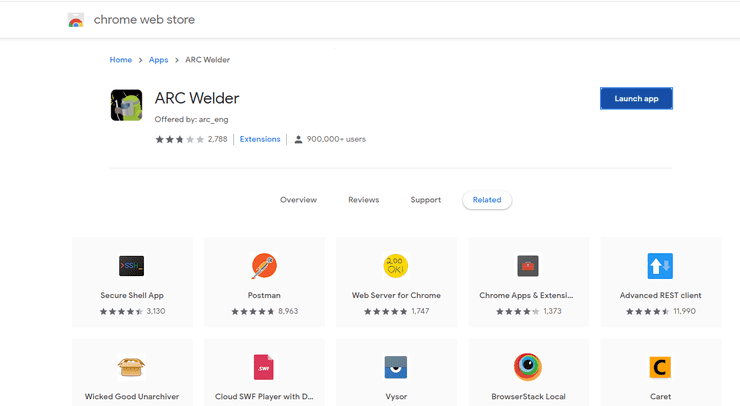
The App will ask you to select a directory for it to write data in. Pick whichever location as long as it is not in the C drive. Afterward, you need to download Free Fire APK using the following link. ARC Welder will ask for your APK file afterward – point it to the Free Fire APK you just downloaded.
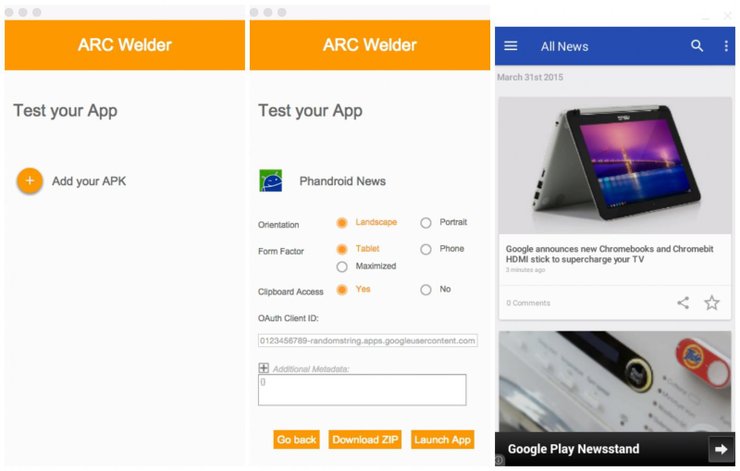
You can just launch the APK using Arc Welder afterward. You should be able to play Free Fire on your browser with this software.
Learn More: From Beginner to Expert: How to Improve Your Solitaire Spider
Why should you play Free Fire on PC?
Playing Free Fire on PC gives players better control and overall gaming experience. You can also see an improvement in your gameplay performance thanks to the user-friendly functions. Finally, PC allows Free Fire players to stream their fight more easily.
Controls
The best part about using an emulator to play Free Fire is that you would be able to control your character more precisely with a keyboard. Aiming becomes super easy with the superior accuracy of a mouse.

All other buttons of the UI can be mapped to your keyboard – you don’t have to worry about having your sweaty palm on the screen anymore.
Performance
Most PC are superior to phones – you can play as much as you want on PC without having to worry about device performance. Phones get hot and run out of battery pretty fast – which reduces your gaming performance and prevent you from grinding events.

Streaming
Streaming Free Fire is much easier on PC. You can just grab whatever streaming software available, set it up and go live on YouTube as normal. A lot of streamers exclusively use emulators on PC, as streaming on mobile is much trickier. The greatest obstacle is YouTube itself – mobile streaming requires you to have more than 1000 subscribers.
FAQ
How can I set up Free Fire without using an emulator on my computer?
Free Fire on PC in 3 Easy Steps without an Emulator
- ARC Welder Chrome Extension can be downloaded. To begin, launch the Chrome browser on your laptop or PC and type “ARC Welder” into the Google search bar.
- Install Free Fire on a computer.
- Put Garena Free Fire on your computer.




