How to create your own stickers on telegram.The popularity of Telegram has grown rapidly, mostly because of disputes about the WhatsApp rival. Despite a quick alteration, telegram’s beauty has been acknowledged by users. The software has capabilities such as bots and channels and may even function as pseudo-social media. One of the unknown benefits is that users may make and publish their own telegram stickers.
But how can we use these stickers to get the most out of the chat application? Well, we have you covered, you don’t need to worry about it.
How to create your own stickers on telegram
Even for someone with no knowledge, it’s fairly simple to produce these stickers.

- Take a base image for your sticker, e.g., memes, famous personality, etc.
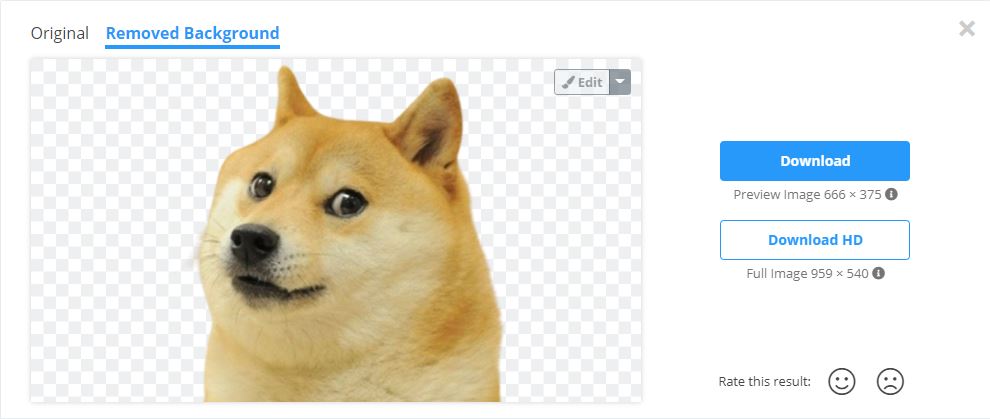
- Remove image background. You may use this website for convenience.
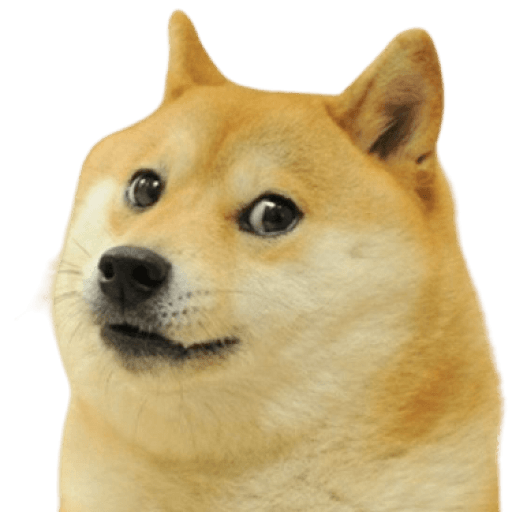
- Set the resolution as 512×512 pixels using any editing software available to you. A small piece of advice would be to add some quotes or dialog to make it more interesting.

- Save the file in PNG format.
- As for the icon for your sticker pack, it must be a PNG image with a transparent background with resolution 100×100 pixels.
Also Read: How To Upload Stickers To Telegram
How to upload stickers to Telegram
The sticker bot may be used to post your own stickers to Telegram. Telegram for Mac, Telegram for Windows or Telegram web may also be used to design and post stickers, because this might make it easier.

- Open Telegram and search for Stickers.

- Select the Sticker bot and press Start.
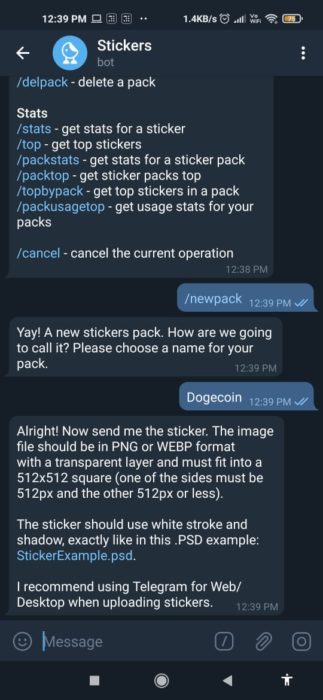
- type in /newpack and assign a name for your sticker.

- Upload your sticker and send it without compression. You can do this by clicking on the 3 dots on the top-right side. Note – The image should be sent as a file.

- Select an emoji that corresponds to your first sticker.
- Now, you can keep uploading multiple stickers by following steps 4 and 5.

- When you have finished uploading stickers, type /publish and upload the icon for your sticker pack. You can also skip this step by typing /skip. Apps will use the first sticker of your pack as its icon.
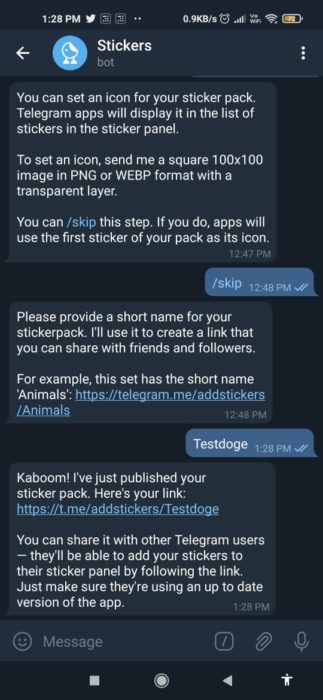
- Pick a short name (unique) for your sticker pack, and Telegram will give you a link to share it.
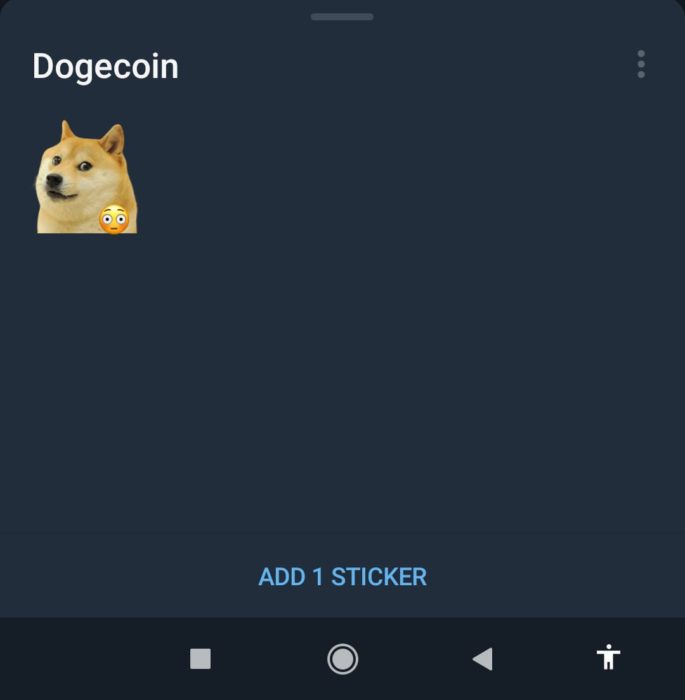
- Click on the link to add your Sticker pack.

- Now, you can use these stickers freely and share the link with your family and friends too. Note – You can also use commands /packstats and /stats to get usage stats for a whole pack and a specific sticker, respectively.
It’s only one of the many fascinating things Telegram can do with bots and channels. Telegram creativity is unlike unparalleled user-created bots and popular channels. Look deep enough and maybe you’ll even uncover a new passion or a new tool.




