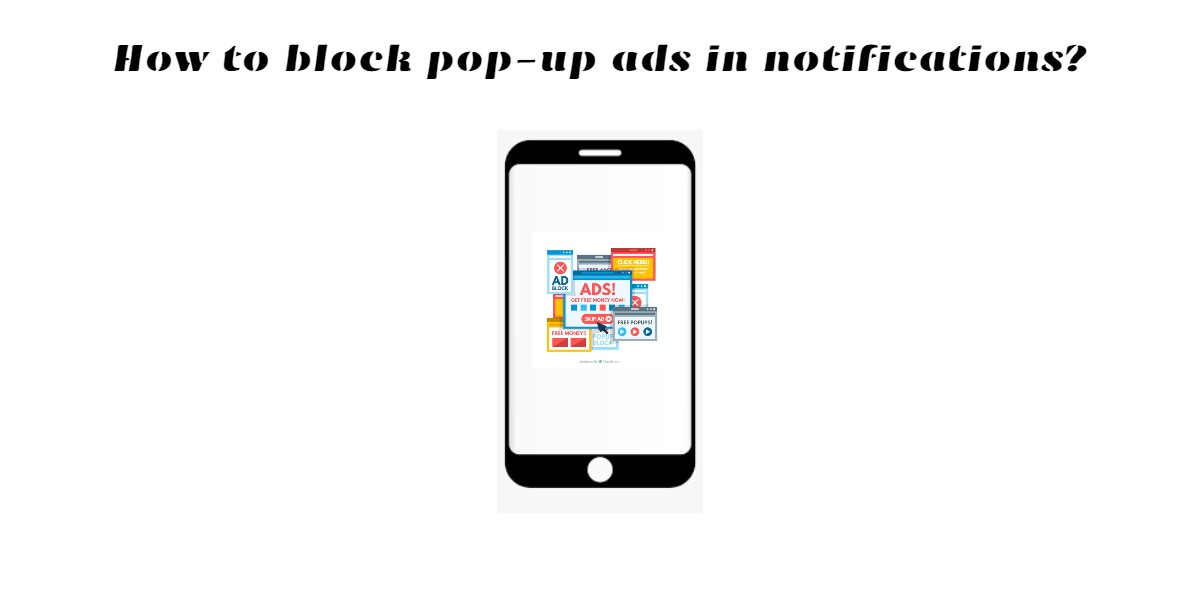How to block pop-up ads in notifications?Announcements in the shade of the update are not as obstructive as full-screen pop-ads, but it is always annoying to take them off every minute.
How to block pop-up ads in notifications?
You may unintentionally be subscribed to receive such notices if you receive advertisements from odd websites in the notification shade. But stopping them is very fast
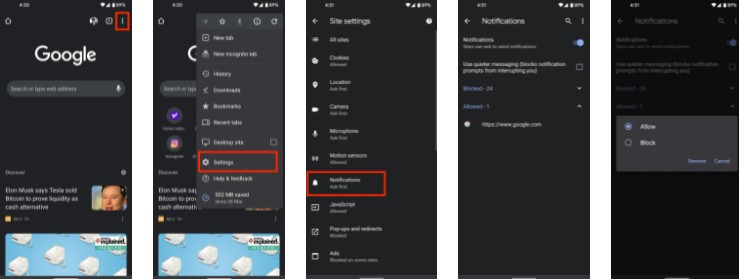
- Open Google Chrome on Android
- Again, go to Site settings
- Select Notifications and see the websites that have been allowed to send notifications
- Tap on a website and Select Block
- You will no longer receive ads on the notification shade.
If you are getting ads from an app, you can always go to the app Notifications settings under the App settings and toggle off the unnecessary ones.
This is how you can get rid of pop-up ads on your Android device.
- Release Date Announced Dragon Ball Xenoverse 2 Future Saga Chapter 1
- How to Get Green Helidium in Outcast A New Beginning
- How to Get Red Helidium in Outcast A New Beginning
- How to Get Rifle in Outcast A New Beginning
- How to Unlock More Module Slots in Outcast A New Beginning
- How to get Weapon Modules in Outcast A New Beginning
- Adobe Acrobat Reader DC – Russian скачать
- How To Translate Language In Roblox
- Black Augurite Location In Pokemon Legends Arceus
- Profane Womb Location In Baldurs Gate3
- PUBG BGMI 3.1 C6S17 Virtual Space
- PUBG GL KR TW VN 3.1 Mod Apk By DZ Monster