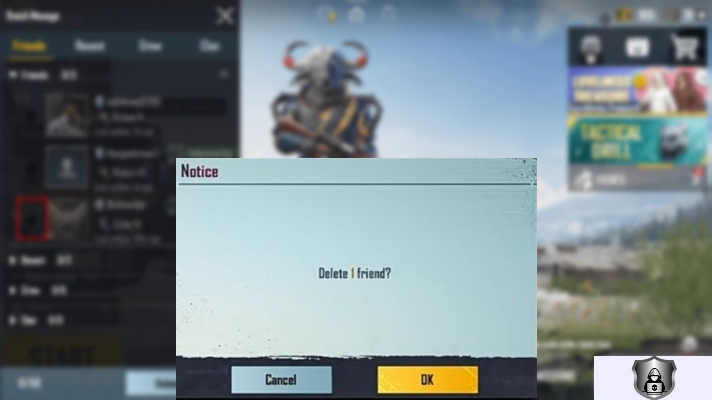How To Change UPI PIN in GPay, it is essential to know some basic information about this app. It is one of the best mobile payment apps for users, and many options have changed over time.
Users can pay bills, reserve tickets for trains and reload their mobiles directly from their bank account and send money directly from them. It is known to be more stable since Google’s payment app.
There are five different forms of transfers: bank, telephone number, UPI, QR code and auto-transfer services. Tap the ‘new payment’ button at the bottom of the home screen for fund transfers or bill payments.
How To Change UPI PIN in GPay
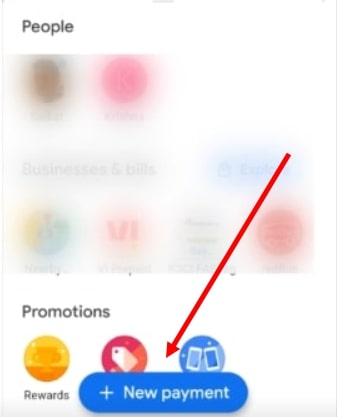
GPay operates with the Indian National Payments Corporation’s ‘Unified Payments Interface (UPI), which is very common in India for streamlined, safe transfers of funds.
You should instal this on your cell phone, enter your mobile phone number to connect to your bank account from the Google Play Store.

Your bank accounts must be linked by money transfer or bill payment and checked by automatic OTP.
You need to build up a UPI PIN for payment of bills, transfer of funds, while adding a bank account; for any transaction, UPI PIN is needed.
You will change this pin by clicking on the icon in the top right hand corner when you want to change your UPI PIN.
This can be modified without entering any debit card or ATM card data and the UPI PIN has to be modified over time.
UPI PIN is usually six digits for SBI, just four digits for HDFC. UPI PIN can be four or six digits if you added additional bank accounts.
The UPI pin change choice appears in the picture below. The Change UPI PIN choice must be selected. Enter the new UPI PIN with 4 digits and re-enter the same UPI PIN.
You need a debit-card in order to enter the card information for a debit or ATM if you have forgotten the UPI PIN in GPay. Consider the below steps.
How to Change UPI PIN in GPay
- Open the GPay app, you will find a profile icon at the top of the screen’s right corner.
- Tap on the profile image, and the following screen will appear. Choose a bank account here.
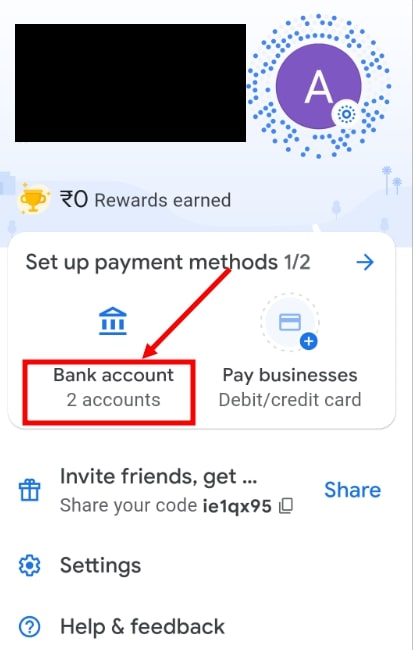
- You will be shown a bank account list on the next screen if you’ve added some accounts. Select the bank account you want your UPI PIN to change.
- Now choose the icon in the left top of your browser. Select Change your UPI PIN option and replace it with your current PIN if you want to change your UPI PIN.
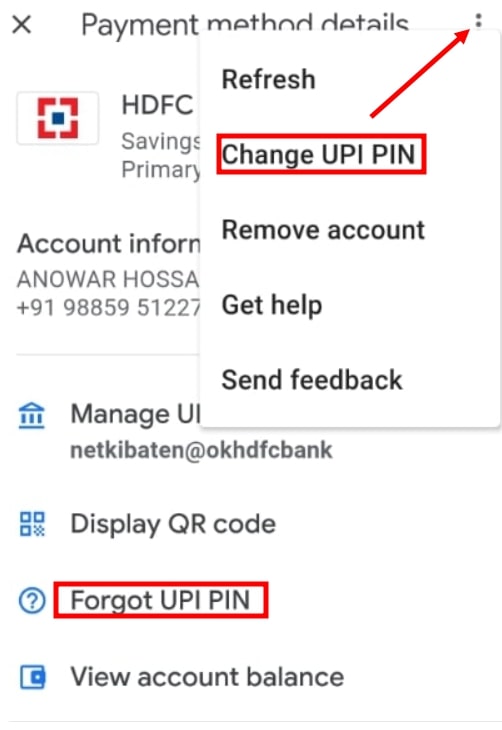
- If you forget the UPI PIN, the ‘Forgotten UPI PIN’ must be selected to reset the UPI PIN.
- Enter, and proceed with, the final six digits of the debit card and the month/year expiry date on the next pad.
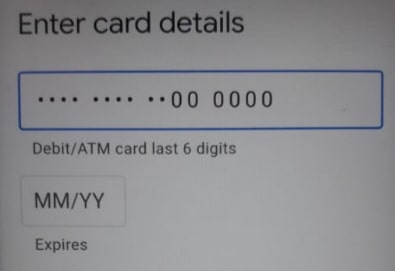
- On your registered smartphone you can receive a six-digit OTP Number, insert OTP Number and an ATM card four digits PIN.
- Again, the choice is to insert a UPI four-digit PIN, enter the UPI PIN and re-enter the same UPI PIN. This is everything. This is all.