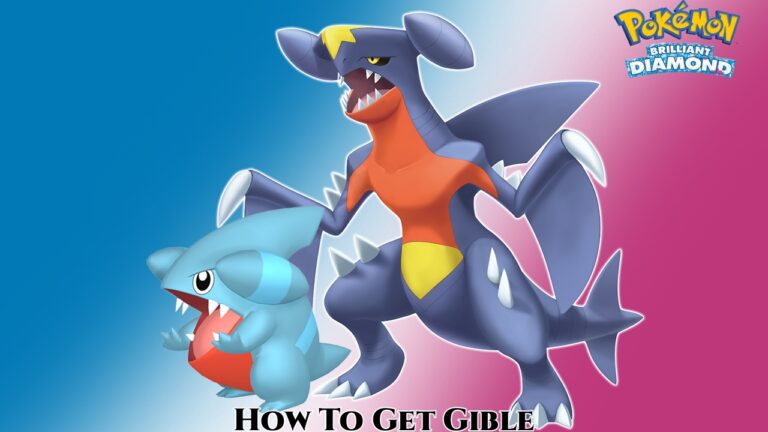How To Use Google Search AR Stickers,Google likes to play with AR. Pacman, Hello Kitty, Gundam and Ultraman are bringing the latest set of Google Search-AR stickers into the mix. This new AR stickers are based on a nostalgic Japanese pop culture.
What Are Google AR Stickers?
If you haven’t tried out AR stickers or Augmented Reality stickers yet, now is a great time since Google has added a few more to the mix. AR stickers are 3D models of animals, objects, cultural sites, and other things that you can access in Google Search. You can also check out some of the best AR and VR games that you can play.
Google has a support page detailing the categories of items that are available in 3D. So you can do it with these results if you’ve got kids around you or want a cool selfie with a tiger or a Penguin. Google added 14 new stickers in the latest AR update, which included the above mentioned Pacman and HelloKitty stickers.
So if you want a fully sized Ultraman in your room or a Pacman running around your hand, this is your chance. Let’s see how you can use AR stickers from Google Search.
How To Use Google Search AR Stickers
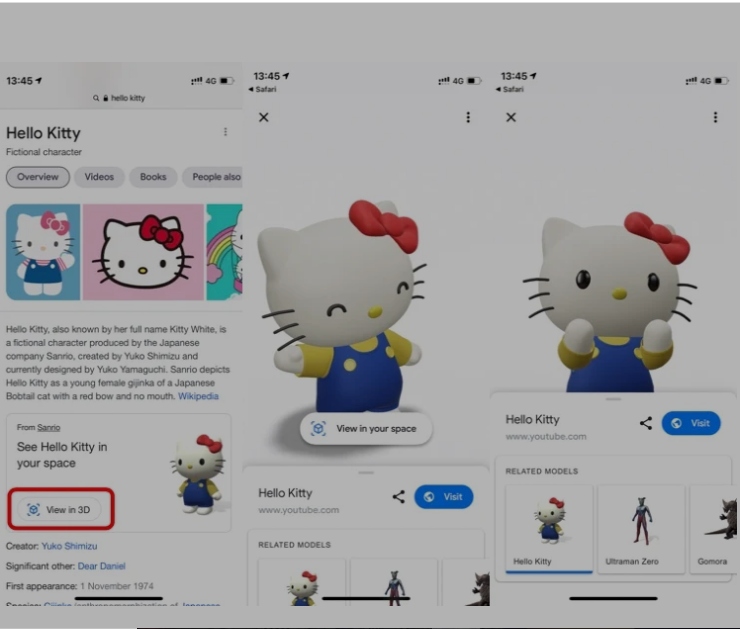
It is easy to use Google AR stickers. You simply have to search on your Android phone to find things that are compatible with the Google app/Safari for iOS or Chrome. I will take the Hello Kitty example to show you how it can be used.
Note: You can use AR stickers on an Android or iOS device.
How To Use Google Search AR Stickers
- Search Google for ‘Hello Kitty’ and scroll ‘See Hello Kitty in Your Space.’
- Tap on ‘View in 3D.’ You’ll now see a 3D Hello Kitty sticker on a white background.
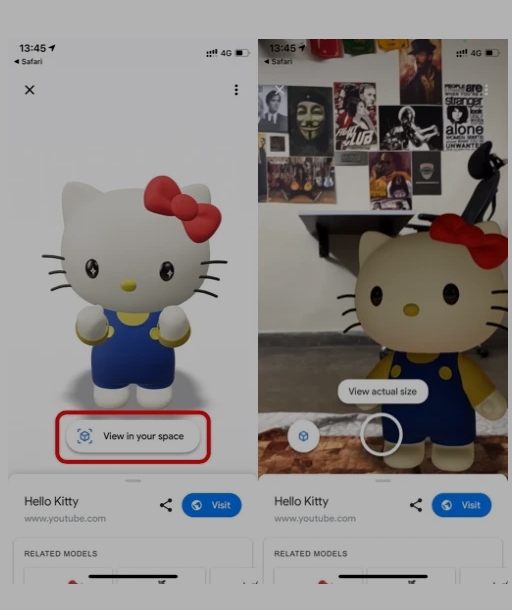
- To view Google 3D sticker in AR, tap on the cube icon at the bottom of the screen. You can hold the AR projection and send it back and forward by dragging it with a single finger.
- You can also turn it around by spinning it with two fingers. To increase or decrease the size, pinch in or out.
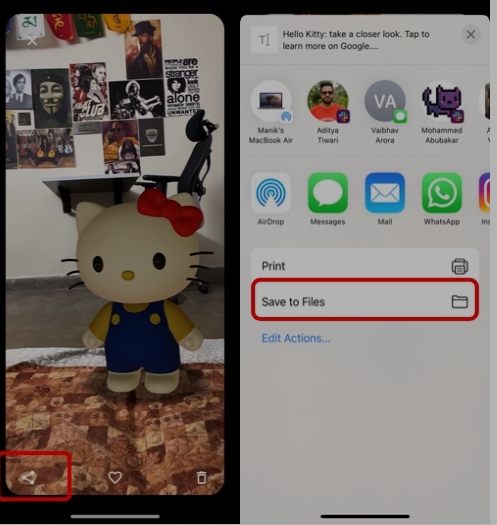
- Hold the camera shutter to make a video, or just tap it to click a picture.
- Now tap on the pictures icon on the right side of the shutter button.
- Tap on the share icon and ‘Save to files.’
Also Read:PUBG mobile alternative similar games 2021
Pro Tip: Make sure you’re in a well-lit room for the best AR experience. Lower light tends to darken the actual sticker.
Google And Augmented Reality
As Google began with much to offer on the AR and VR road, the virtual reality initiatives came to an end in the meantime. With these new addition to the AR suite, however, Google appears to be showing some initiative. These are some good options if you have kids or just like having fun with AR stickers.
There are numerous AR applications, nor do you need fantastic cameras. You can even manually position the stickers for precise pictures, even if you have basic cameras on your mobile phone, and take some good AR images.