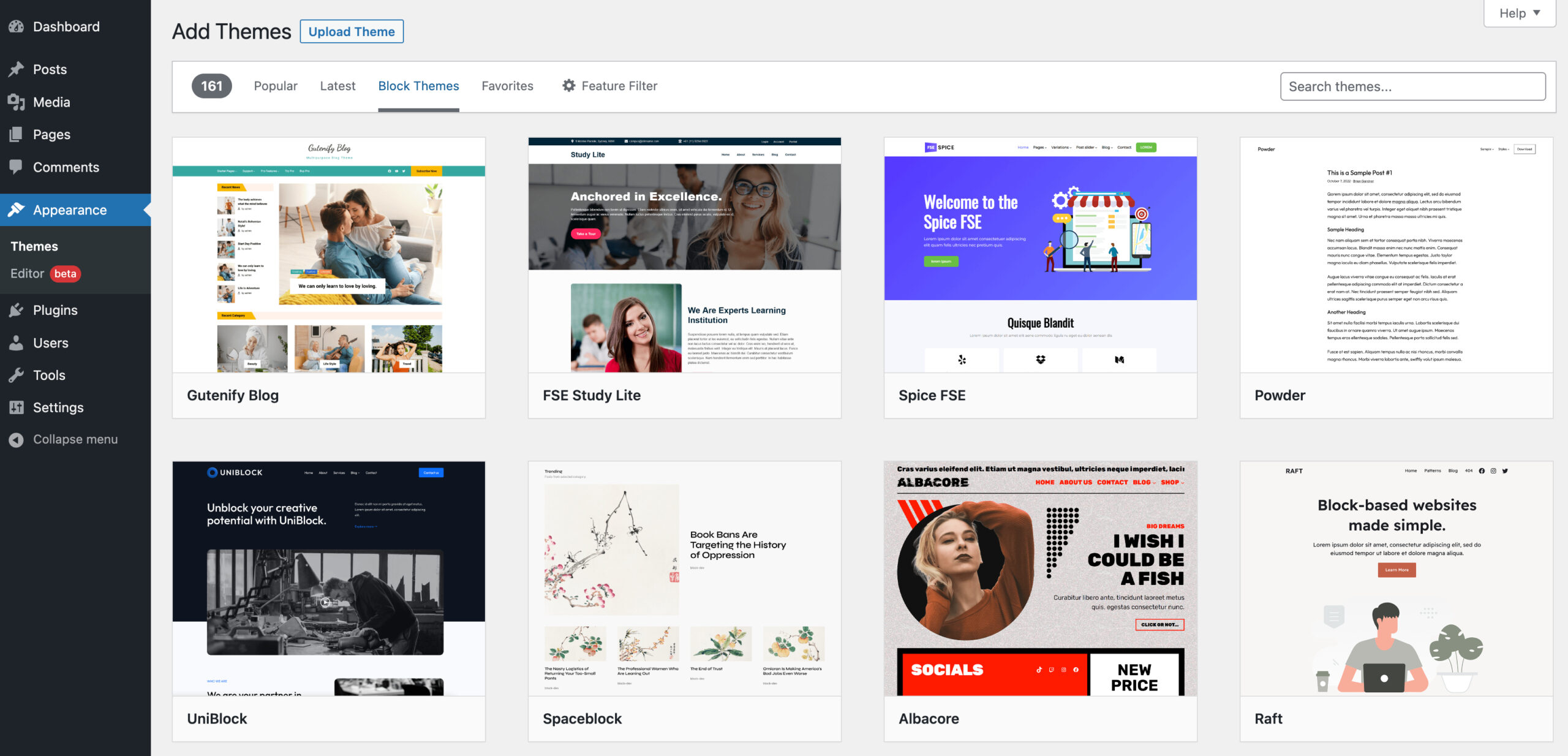How To Import Theme Design In WordPress (Only for Neve Theme Users). Although the theme is active at this point. There are a couple more things you should do to make it look right.
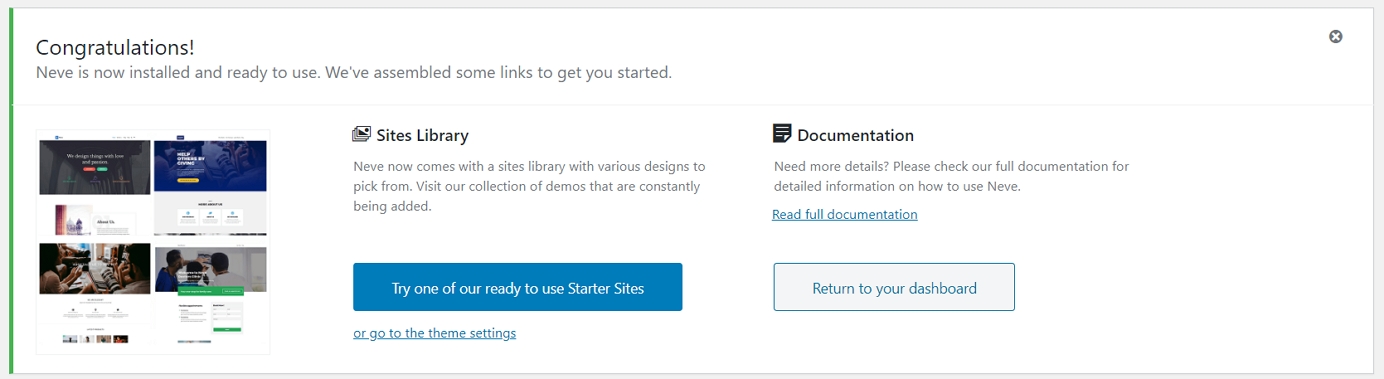
Table of Contents
How To Import Theme Design In WordPress (Only for Neve Theme Users)
It is not only one design but a whole range of different designs that you can choose from that one is one of Neve’s great things. To see them, click the large blue button.
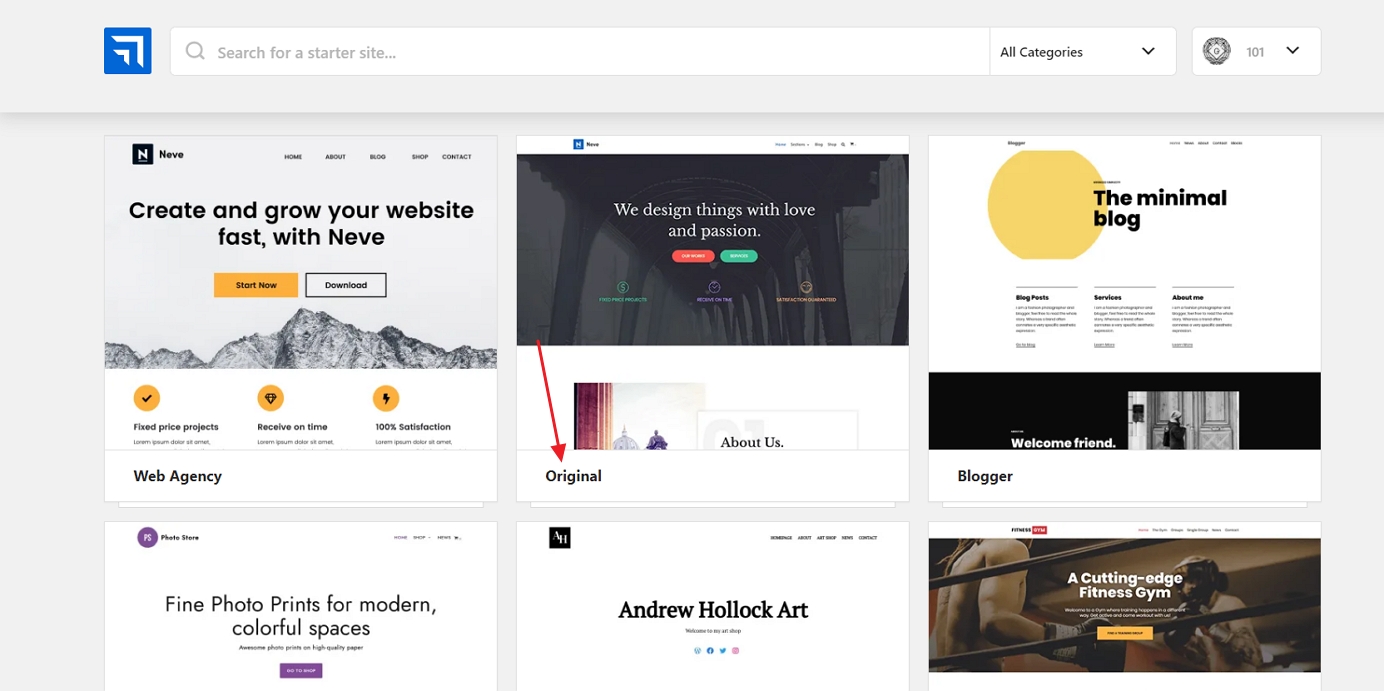
There are over 20 free designs, including most of the popular web-sites, such as business, restaurant, fitness, music, food, wedding and photography. Essentially, you will find a design package that suits no matter what the topic of your site might be.
We’ll select the first one from the list to named “Original” as part of this guide.
You will notice that all the elements on your site covered by this installation process – the design itself, all the plugins required for it to function and the demo content that you can subsequently modify.
To get it all going, click the “Import” button. You will see the success message after a minute or so.
Also Read: City Island 5 Building Sim Mod Apk Download 2024
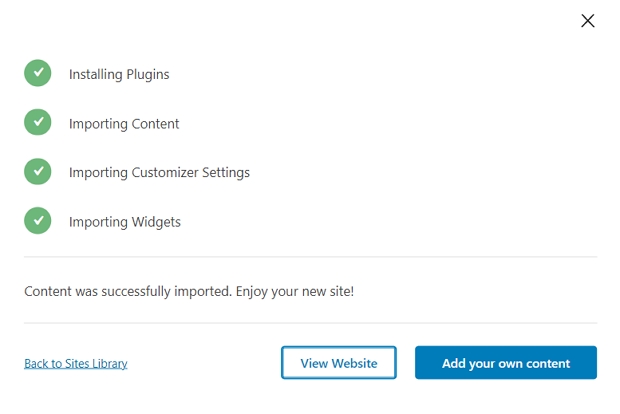
Next, go to “Appearance → Neve Options” to see what else you can do with the theme.
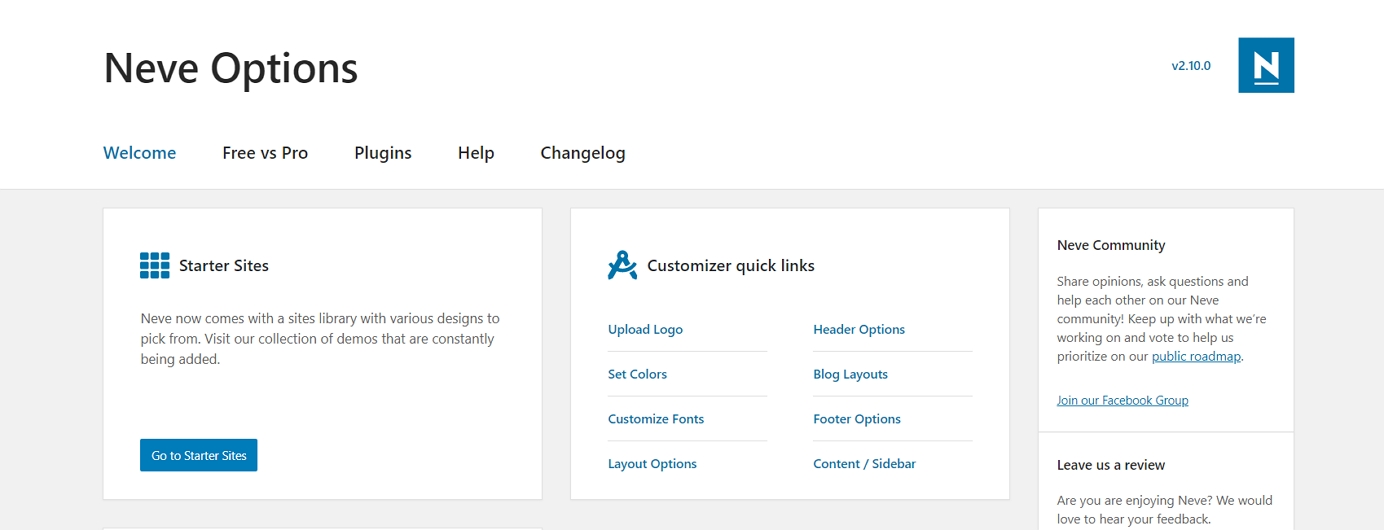
Step-by-Step Guide to Installing a WordPress Theme Zip File
The following are the basic steps to manually install a WordPress theme that has been zipped:
- Enter your WordPress website’s login information to access the administration dashboard.
- Proceed to “Appearance > Themes” after that. Every WordPress theme you currently have installed displayed on this screen. Yet we wish to include another one.
- Click the “Add New” button in the upper-left corner of the screen. Directly to the left of the page title, to install a new WordPress theme.
- Essentially, this is a search of the themes that WordPress.org allows you to easily install. You should click the “Upload Theme” button next to the “Add Themes” page title if you want to install your theme using a Zip file. You will see a small area with the text, “If you have a theme in a.zip format, you may install it by uploading it here,” when this slides down.
- You have two options for uploading and installing your WordPress theme.zip file. Drag and drop the file into the designated area, or click “Browse…”. And locate the file using the file-browsing feature of your operating system.
- To upload your WordPress theme, click the “Install Now” button after the zip file has been adjusted to the desired size.
- You will reach the installing screen as a result. Once your theme installation is finished, you can choose to either “Live Preview”. (Which merely displays your theme in the Customizer and doesn’t alter what your visitors see). Or “Activate” (which makes it your currently displayed theme). I’ll leave that decision, if any, in your capable hands.
FAQ
How To Import Theme Design In WordPress (Only for Neve Theme Users)
- Enter your WordPress website’s login information to access the administration dashboard.
- Proceed to “Appearance > Themes” after that. Every WordPress theme you currently have installed displayed on this screen. Yet we wish to include another one.
- Click the “Add New” button in the upper-left corner of the screen. Directly to the left of the page title, to install a new WordPress theme.
- Essentially, this is a search of the themes that WordPress.org allows you to easily install. You should click the “Upload Theme” button next to the “Add Themes” page title if you want to install your theme using a Zip file. You will see a small area with the text, “If you have a theme in a.zip format, you may install it by uploading it here”. When this slides down.
- You have two options for uploading and installing your WordPress theme.zip file. Drag and drop the file into the designated area, or click “Browse”. And locate the file using the file-browsing feature of your operating system.
- To upload your WordPress theme, click the “Install Now”. Button after the zip file has adjusted to the desired size.
- You will reach the installing screen as a result. Once your theme installation finished, you can choose to either “Live Preview”. (Which merely displays your theme in the Customizer and doesn’t alter what your visitors see) or “Activate” (which makes it your currently displayed theme). I’ll leave that decision, if any, in your capable hands.