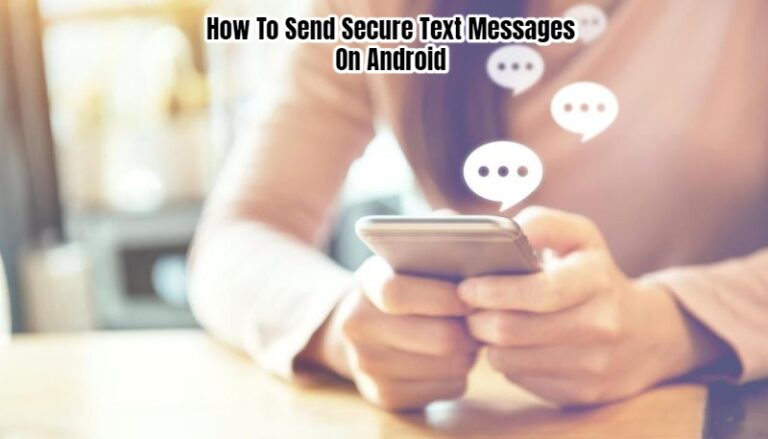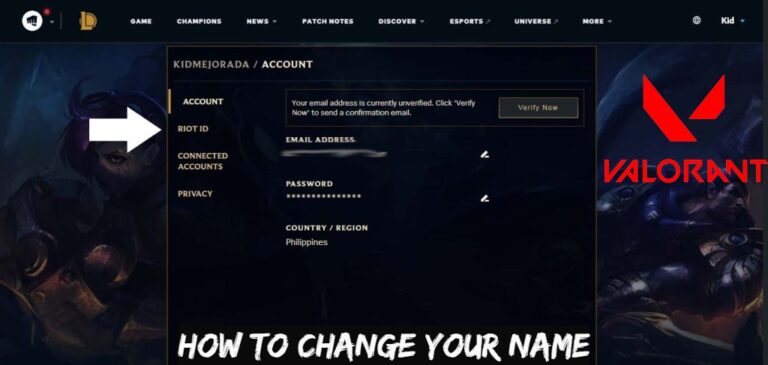You need to select and instal a website building platform once your domain name and web hosting are ready to go (also known as CMS).
It’s easy to use and comes with thousands of free designs and add-ons to make your website look professional and unique.
It’s easy to set up your website and most of your web host does it for you, so you don’t have to get your hands dirty.
Don’t worry if you don’t host Bluehost on the web. Many web hosting providers have “WordPress instal” in the cPanel hosting. Try setting up WordPress manually if you are dealing with a host that does not provide “single-click instals.”
Installing WordPress Website on Bluehost
- Log in to your Bluehost account
- Click on “My Sites” and then on “Create Site”
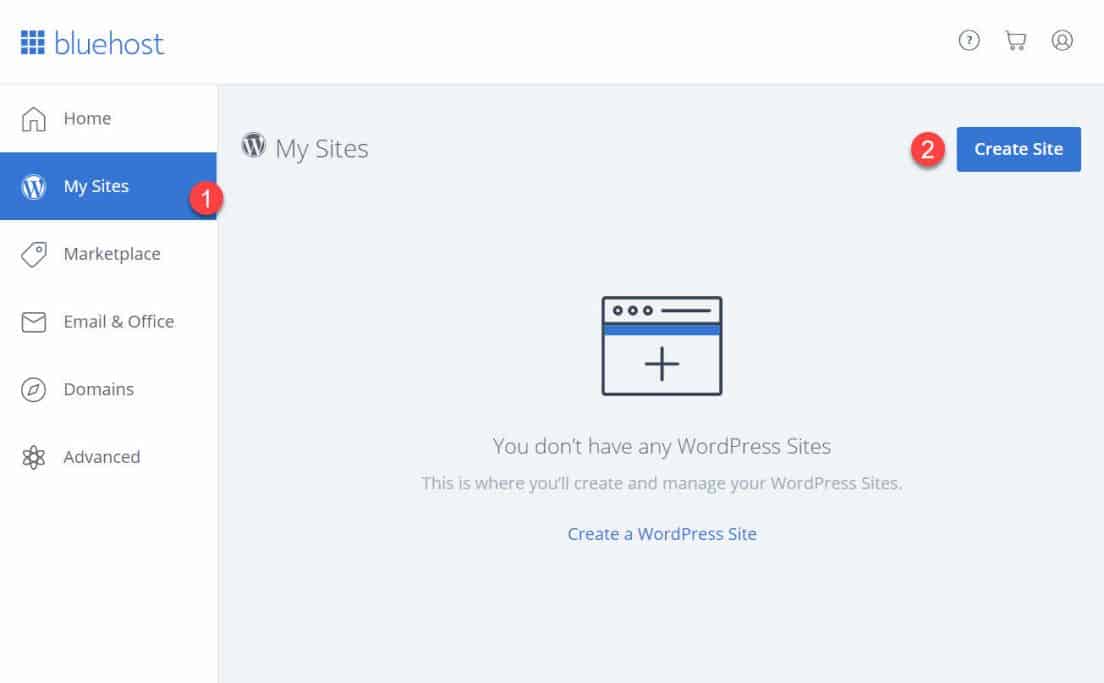
- Provide some basic information about your site, and the WordPress installation will start. It will all happen on autopilot.
- When the setup is done, Bluehost will show you the installation and login details. Be sure to save this information somewhere safe.
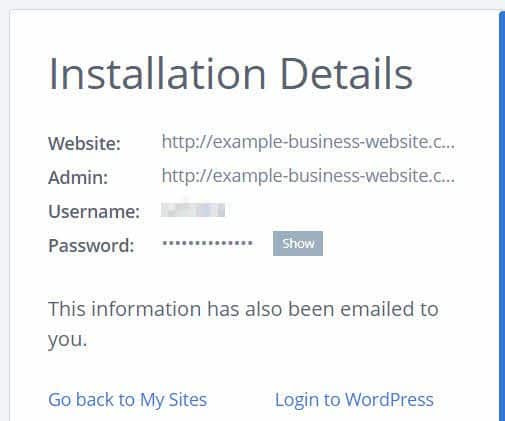
Test Your Website By Typing in Your Domain Address
- With WordPress installed, what you should do next is test if everything works.
- The easiest way to do that is to type in your domain name into the web browser.
With WordPress correctly installed, the thing you’ll see is a very basic website like this:
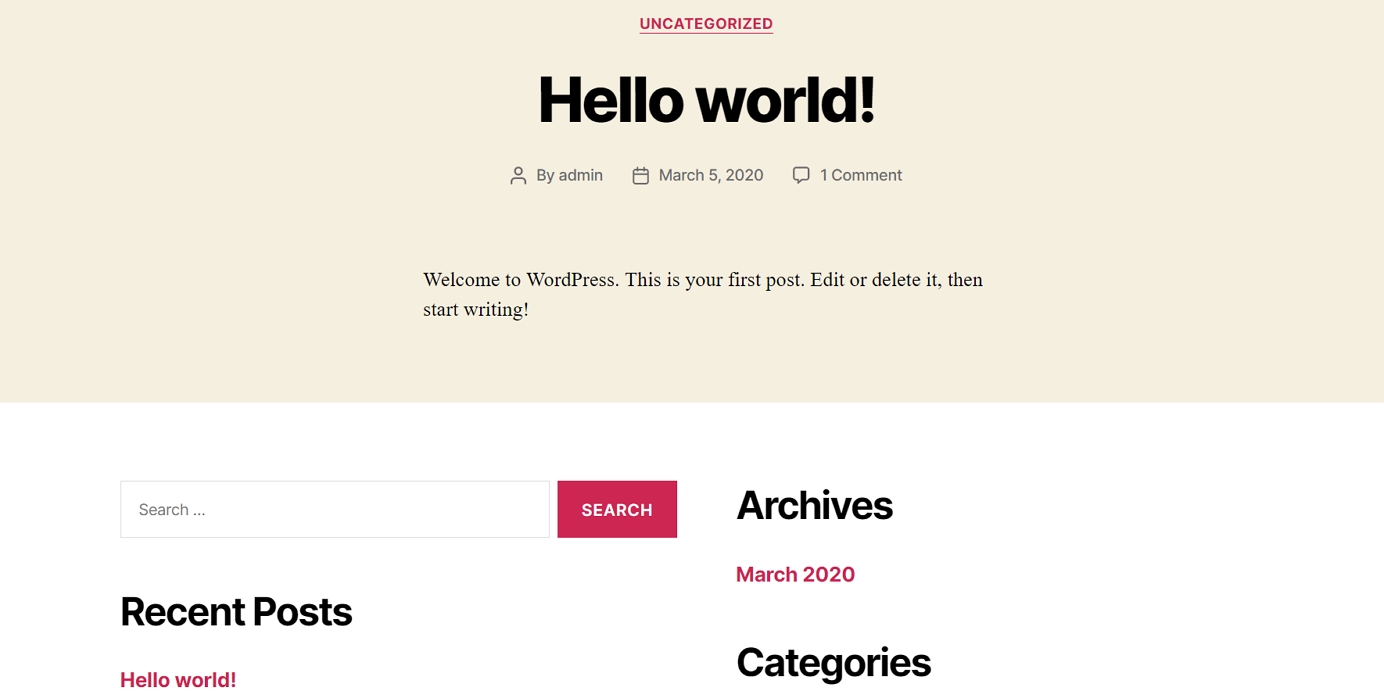
f this doesn’t look too attractive, don’t worry, you’ll soon learn how to change the design to something more appealing.
Verify SSL/HTTPS Settings
In short, an SSL certificate makes sure that your website is delivered to your visitors securely.
Bluehost automatically adds an SSL when you create a new website or install WordPress. To check your site’s SSL status, do these steps:
- Log in to your Bluehost portal
- Click on “My Sites”
- Find your site and click on “Manage Site”
- Go to the “Security” tab
- Under “Security Certificate,” you will find your “Free SSL Certificate” status
If it’s all right, you should see in your web browser a lock icon next to your domain name.
It may take a few hours before the SSL is fully configured, but you should never keep building your website.