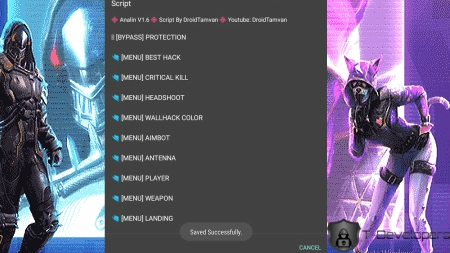PUBG Mobile Lite 0.20.1 apk download,PUBG Mobile Lite 0.20.1 apk download.
PUBG Mobile Lite offers a battle royale experience similar to the original PUBG Mobile. It is, however, smaller in size and can run smoothly on low-end devices.
PUBG Mobile Lite can be downloaded from the Google Play Store or from the game’s official website using the APK file.
This article will walk you through the process of downloading the latest PUBG Mobile Lite 0.20.1 update.
Downloading PUBG Mobile Lite 0.20.1 update for Season 22 (Global version)
PUBG Mobile Lite 0.20.1 was released quite some time ago. Players who have an older version of the game can update it directly in-game. Those who do not already have the previous 0.20.0 version can download it and then update to 0.20.1.
Players can download and instal the latest version of PUBG Mobile Lite by following the steps outlined below:
Step 1: Players must first visit the official PUBG Mobile Lite website. They can click the link provided below to do so:
PUBG Mobile Lite website: Click Here
Step 2: They should then tap on the “Download APK” option. The APK file size is 575 MB.
Step 3: Next, players should install the APK file. They must remember to enable the “Install from Unknown Source” option if it hasn’t been done previously.
Step 4: Once the APK file is installed, players can open PUBG Mobile Lite. They can enjoy the latest version of the game after the in-game patches are complete. The size of the in-game patch varies.