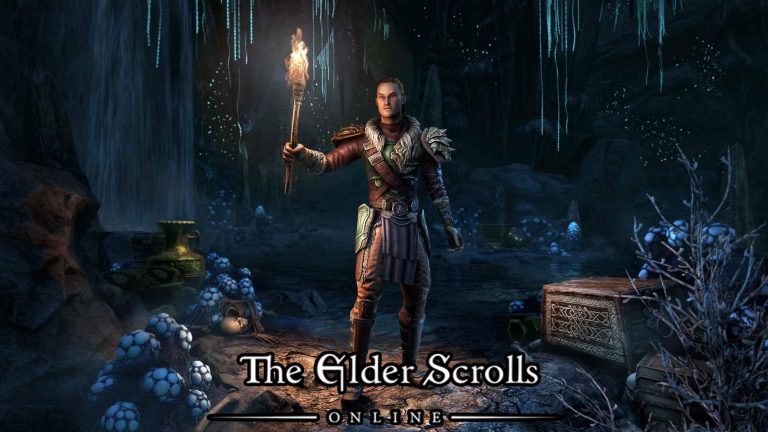We’re going to show you 8 of the best screen mirroring apps today, or let’s put it as Android’s 8 best mirror cast apps. Use these apps to play music, video, sports, and view your amazing images on the big screen.
One thing to remember here is that most televisions now come with mirror cast technology built right into them, but you will need a mirror cast activated computer if you have an older TV.
I’ve already written a few articles on the best Android Miracast products, so take a look at them or you can try out Chromecast to achieve the same outcome in essence.
So the best screen mirroring applications for Android that work well with mirror casting your smartphone monitor to an external display are below without further do.
- BubbleUPnP for DLNA / Chromecast / Smart TV★ LocalCast for Chromecast
- iMediaShare – Photos & Music
- Cast to TV – Chromecast, Roku, stream phone to TV
- Mirroring360 Sender
Table of Contents
BubbleUPnP for DLNA / Chromecast / Smart TV
BubbleUPnP is a well-designed app with features that come packed to the brim. Chromecast, Nexus Player, Nvidia Shield, DLNA TVs, and even gaming consoles will connect to it. In addition, Amazon Fire TV and Fire Stick are both compatible, which is good because you can get both of them for very little investment.
The app can receive data from a variety of sources: media servers, storage for smartphones, music providers, and browsers. The ability to access saved songs and videos on Google Drive, Google Images and Dropbox is one thing we have appreciated. Several other applications for cloud-based storage are also provided.
LocalCast for Chromecast
For Chromecast, next up is LocalCast. Contrary to its name, more than just Chromecast can be used with LocalCast. It also works well with other appliances, including, among others, Smart TVs, Roku, and Amazon Stick.
However, with Chromecast or Google cast devices such as zoom, pan, and rotate, some features just function. This app supports the integration of opensubtitle.org if you are into watching movies using this form of networking, but they can only work with Chromecast and Apple TV, which is kind of a bummer.
iMediaShare – Photos & Music
Possibly the easiest app on our list is the iMediaShare app. It has a convenient and quick to use gui for any of the applications on this list.
The main screen features big, prominent buttons that allow you right from the get-go to access the major options. There is a video button, one for images, another for audio, and even a dedicated Facebook button.
So, if you only want to use mirror cast apps for Android to throw homemade videos or photos on the big screen for family entertainment, this is the perfect app for you. It is also a great option for visually impaired or less tech-savvy users.
The simple, fast and easy-to-use interface makes iMediaShare a great app to share data between your device and your TV.
Cast to TV – Chromecast, Roku, stream phone to TV
One of our favorite mirror cast applications for Android, by far, is the Cast to TV app. Basically, this app has it all and it is so straightforward to use. Only make sure the computer you want to connect to is linked to the same network as your phone.
Many, if not all, streaming devices like gaming consoles, Fire TV, Apple TV, Android TV, DLNA, Chromecast, Roku and more are supported by the app!
Mirroring360 Sender
If you are into streaming video games, then this app is for you. The Mirroring360 Sender app boasts that, regardless of whether it is a movie or video game, the app will mirror or cast the same quality show on your computer.
The most unique thing about this app is that it can work vice versa. Meaning, you can cast your TV or PC to your smartphone. Crazy right? But it works. You can also cast from one device to another such as PC to MAC, Phone to MAC, PC to PC, and more!
Last but not least, Splashtop, a company and developer that is known for its cross-screen efficiency and collaborative experience in business and end-consumer solutions, is creating the software.