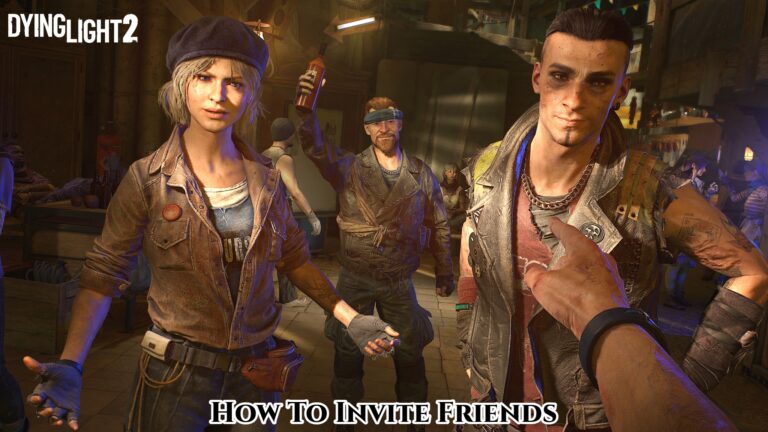Table of Contents
What Is NFS INJECTOR ?
A magisc module designed to enhance the control of kernels/rams by using values between productivity and battery saves. Forget the flash. Flash.
FEATURES
- It works on all OS with all kernels ( HMP / EAS ).
- Improve PUBG Mobile Lags (Others Games also)
- > Excellent multitasting and memory management
> Improve Standby , as well as screen battery life
> A smooth and fluid , overal enhanced , user experience
> Fix PUBG Mobil Lag ( Others Games also ) - Fix PUBG Mobil Lag with NFS-INJECTOR
- NFS is a universal module that will play more boards to bring a better performance with a good battery life
- Start after boot when first process is found ( Avoid bootloop )
- SeLinux Toggle ( Default Stock )
- Supervision of kernel parameters
- Adapts memory management according to available memory
- Auto Set Governor ( Tunables ) and Schreduler
- Net Stimulation for better browsing
- Various built-in DNS customs ( Guard , CloudFlare , Google )
- Several modes available to provide optimal satisfaction according to your expectations
- This module aim to improve kernel / ram management between efficiency and energy aware. Using a complex algorithm, it determine the most optimal settings between battery and performance for your device.
- NFS improve your overall experience, as well as specifically enhances PUBG performance, Others Games also.
- Very simple to use, You just install it and it will handle everything else. This tool is, in part proactive .
- It takes heavily into account, the amount of memory on your device, to calculate the appropriate values.
- Excellent multitasking and memory management.
Improve Standby, as well as screen battery life – A smooth and fluid,overall enhanced,user experience.
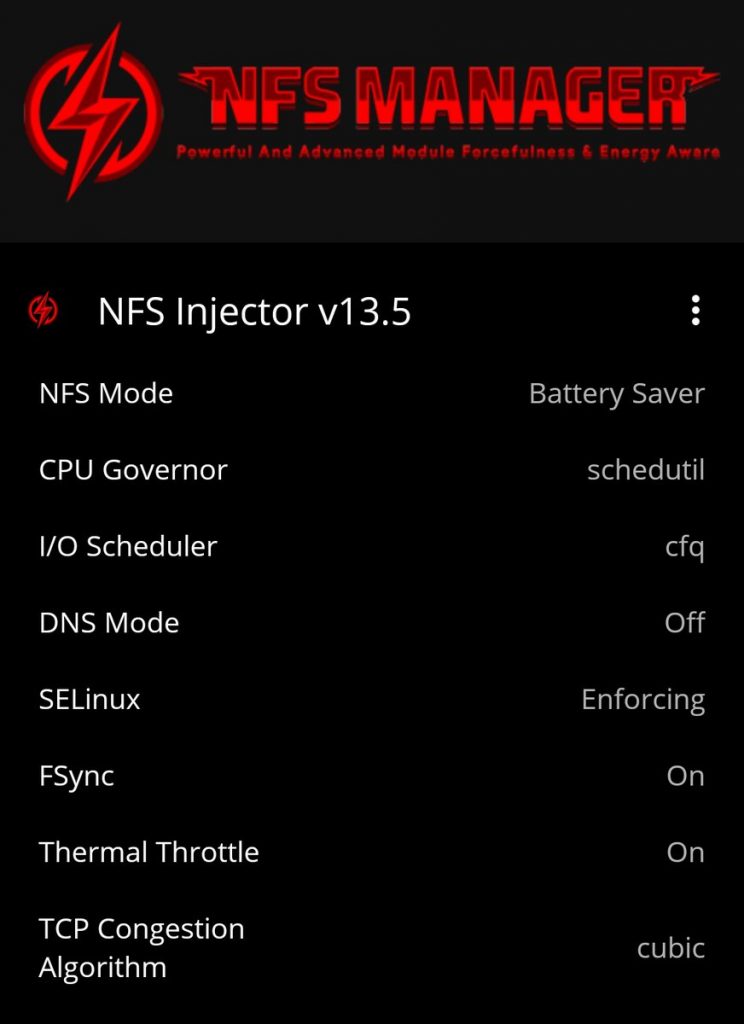
REQUIREMENTS
This mod is now pretty much standard with Magisk and is expected from a root device, so your device should be compatible with this mod.*
The mod is easy to mount because it is a flashable ZIP which can be flashed with Magisk Manegr or any custom rehabilitation process.
You just have to copy and flash the Module file from the download page below.
- ARMv7 (armeabi-v7a) ARMv8 (arm64-v8a) x64bit (x86_64)
- Rooted phone with Magisk v20+
Custom recovery [ CWMR, TWRP , Philz , CarlivTouch ]
Stock / Custom Kernel ( Custom Kernel to Full Enjoy ) - Conflicts should not be noticed with Spectrum, Nfs will write over
- HUAWEI Users , Interaction may be possible with perfgenius_config
- If you change kernel , delete the NFS folder in /data before new one
- XXX Users , Untick No Limits Module , Reboot , FLash NFS , reboot ,tick No Limits
- Be carefull , the interaction of several modules of the same kind are not recommended
- Some kernel apps like EX Kernel Manager, Kernel adiutor can interact with NFS settings
- Almost 100% of benchmarks are wrong , Only UX
- Control SafetyNet , ctsProfile : YES / basicintegrity : YES
HOW TO INSTALL
- Download the zip
- Flash It
- Reboot
- Enjoy!!
Flash And Forgot
For Downloading NFS INJECTOR Click Here
To check the good activity of NFS a one log file are created in root/data/NFS/
Warning : Allow at least some mins after first boot for the NFS Folder to populate.
This log is very important for all support in case of problems to help you better, come without is useless
In the case of an Stable update, flash over.
Flash same zip to uninstall, if needed.
SETUP
NFS is autonomous with his proactive equipment : SMART_CONTROL
This Feature will choose the best settings for your devices based on several variables like RAM , games ….
All will be settle for your best experience.
Nevertheless, these defaults are based on several previous feedback.
You can have your hand on several elements , do not change defaults settings right away, test it to give more feedback.
Nfs is not responsible for behavior change following changes in these options.
Just switch number in each file.
Mode User, DNS Customs Scale Animations, Selinux, Governor / Scheduler.
The configuration files are stored in the NFS database (root/data/NFS/**)
# User Mode (mode.txt) :
0 = Battery Saver / 1 = Balanced / 2 = Ultra / 3 = Gaming
Balanced Mode It automatically increases your CPU’s speed when your computer needs it, and reduces it when it isn’t necessary.
This is the default setting, efficiency and energy aware, and it should be fine most of the time.
Ultra Mode While it’s designed for users with high-performance workstations, you can enable it on any device, and get more power out of the machines.
It’ll definitely have an impact on your phone’s performance, especially on a gaming machine.
NFS already has a Game Mode but it improves the experience and not the performance.
Game Mode It promises to make your phone great for gamer by offering a more consistent gaming experience.
Even if your hardware configuration is modest, the Game Mode makes games more playable.
Battery Saver It changes certain settings to conserve battery power.
Only One way, battery life with no boost.
# DNS USER ( dns.txt )
0 = OFF / 1 = DNS GUARD / 2 = DNS CLOUDFLARE / 3 = DNS GOOGLE / 4 = DNS CLEANBROWSING / 5 = DNS VERISIGN
By default , No DNS is enabled.
# SELINUX USER ( linux.txt )
0 = PERMISSIVE / 1 = ENFORCING
By default , Status SE is stock
Security-Enhanced Linux, abbreviated SELinux, is a Linux security module (LSM).
IT makes it possible to define a policy of mandatory access control to elements of a system from Linux.
# GOVERNOR SCHEDULER TCP
Governor : A module of the kernel which has the role of managing the frequency of the processor according to the demand for resources of the system and the applications.
For example, when launching a game, the governor will increase the processor frequency, then decrease it during a standby
Scheduler : Input/output (I/O) scheduling is a term used to describe the method computer operating systems decide the order that block I/O operations will be submitted to storage volumes.
TCP : The main goal of a TCP algorithm is to avoid sending more data than the network is capable of transmitting, that is, to avoid causing network congestion.
Different algorithms respond differently to network loads, but they are all based on the same principle of avoiding network congestion.
Also , If you feel that the current scheduler/governor/tcp choosen by NFS isnt working for you.
You can change them in respective.txt files.
Be sure to use lowercase , as its case-sensitive. ( governor.txt / scheduler.txt / tcp.txt )
AFTER ANY CHANGES, REBOOT TO TAKE EFFECT!

![You are currently viewing NFS-INJECTOR Best Gaming Module/Stable Version[13.5]](https://www.t-developers.com/wp-content/uploads/2020/12/nfs.png)