Download GameGuardian v100.0 (ROOT -NO ROOT). Cheat Engine for Android: GameGuardian is often referred to as the “Cheat Engine” for Android devices. Cheat Engine a popular PC software used for similar purposes. Allowing users to modify the behavior of computer games by altering memory addresses and values.
Table of Contents
How to use GameGuardian with no root / without root:
- Download the Latest Version of GameGuardian
- Download one of these apps: For Download Dual Android Space (I personally used Dual Android Space and can confirm that it works 100%). All of these create virtual enviroments to combine multiple apps into one app container / virtual machine. Which allows GameGuardian to work in limited mode.
- Add both GameGuardian and the Game you want to hack to the virtual environment app.
- Start GameGuardian from the virtual environment app.
- Start the game from the virtual environment app.
- Open up GameGuardian from the overlay and follow our
- Enjoy.
Download GameGuardian v100.0 (ROOT -NO ROOT)
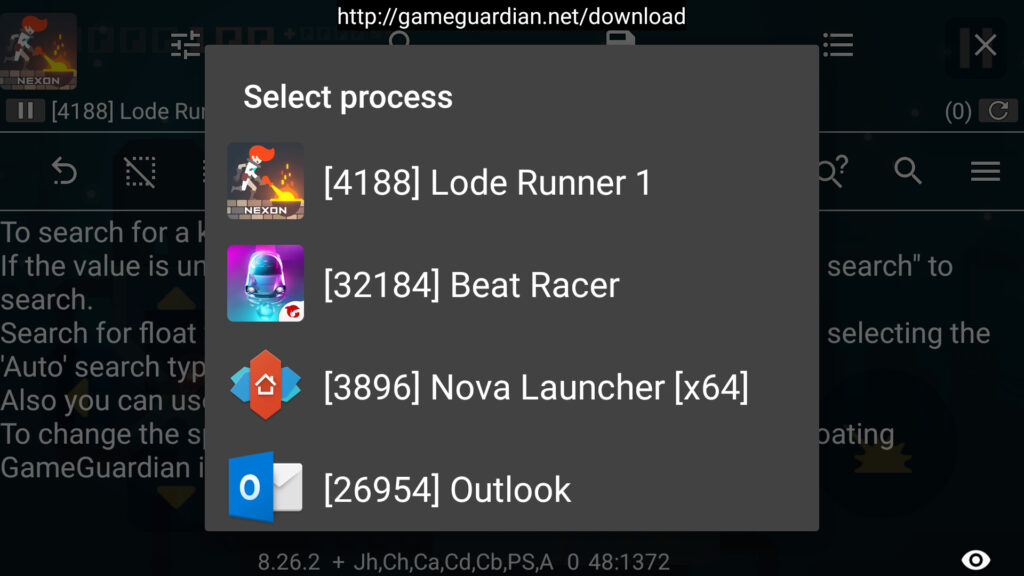
Features Of GameGuardian
Here are some features of GameGuardian:
- Memory and Value Editing: GameGuardian allows users to search for specific values. (such as in-game currency, health points, or items) in the memory of a game and modify them to the desired value. This can effectively give players unlimited resources or advantages.
- Speedhacks: The app can modify the game’s speed, making it faster or slower depending on the user’s preference. This feature used to gain an advantage in some games.
- God Mode and Infinite Health: Users can tweak their character’s health or invincibility status to make them nearly indestructible in the game.
- Time Jumping: GameGuardian can manipulate the in-game time. Which can be useful for skipping time-based mechanics in certain games or gaining rewards faster.
- LUA Scripting: Advanced users can create custom scripts using the LUA scripting language to automate certain cheats or hacks in games.
- Stealth Mode: GameGuardian can sometimes operate in stealth mode, hiding its presence from the game and its anti-cheat measures.
It’s crucial to understand that using GameGuardian or any other cheating tool in games. Is not only unethical but can also have consequences. Game developers invest a lot of time and effort into creating enjoyable and fair gaming experiences for all players. Cheating disrupts the integrity of the game and negatively impacts the gaming community as a whole. As such, it highly discouraged to use such tools.
Conclusion
Moreover, many online games have sophisticated anti-cheat systems that can detect cheating attempts, resulting in permanent bans for offending accounts. Additionally, using third-party apps to modify games may expose your device to security risks or compromise your personal data.
Instead of using cheating tools, it recommended to play games fairly and enjoy them as the developers intended. If you encounter challenges in a game, consider practicing, seeking advice from other players. Or exploring legitimate in-game options to progress and improve your skills.
Also Read: Full Pandora Premium Cracked Mod Apk 2023
FAQ
Features Of GameGuardian?
- Memory and Value Editing
- Speedhacks
- God Mode and Infinite Health
- Time Jumping
- LUA Scripting
- Stealth Mode



